Smart Device
The Smart Device screen provides a detailed overview of CoolR smart devices, allowing users to monitor key metrics such as temperature, compliance, and connectivity status. This screen is essential for ensuring the operational efficiency and health of smart devices in various environments.
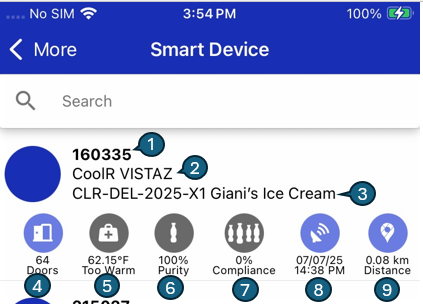
Screen Elements
1. Serial Number:
Unique identifier assigned to the device.
2. Device Type:
Specifies the model or type of the smart device.
3. Asset Serial Number - Location:
Serial number of the linked asset, if the device is associated with one and location information.
4. Door Count:
Total number of door openings recorded for the asset, indicating usage frequency.
5. Temperature Status:
Current temperature reading with status indicators such as Too Warm or Normal.
6. Purity Percentage:
Indicates the current purity level of the contents within the asset.
7. Compliance Percentage:
Reflects how closely the asset meets defined compliance or stocking standards.
8. Latest Ping Timestamp:
Date and time of the latest successful communication received from the asset.
9. Distance:
Proximity of the asset from the user's current location.
When clicking on a smart device card, the user is taken to the asset detail page, following the same flow as during the installation